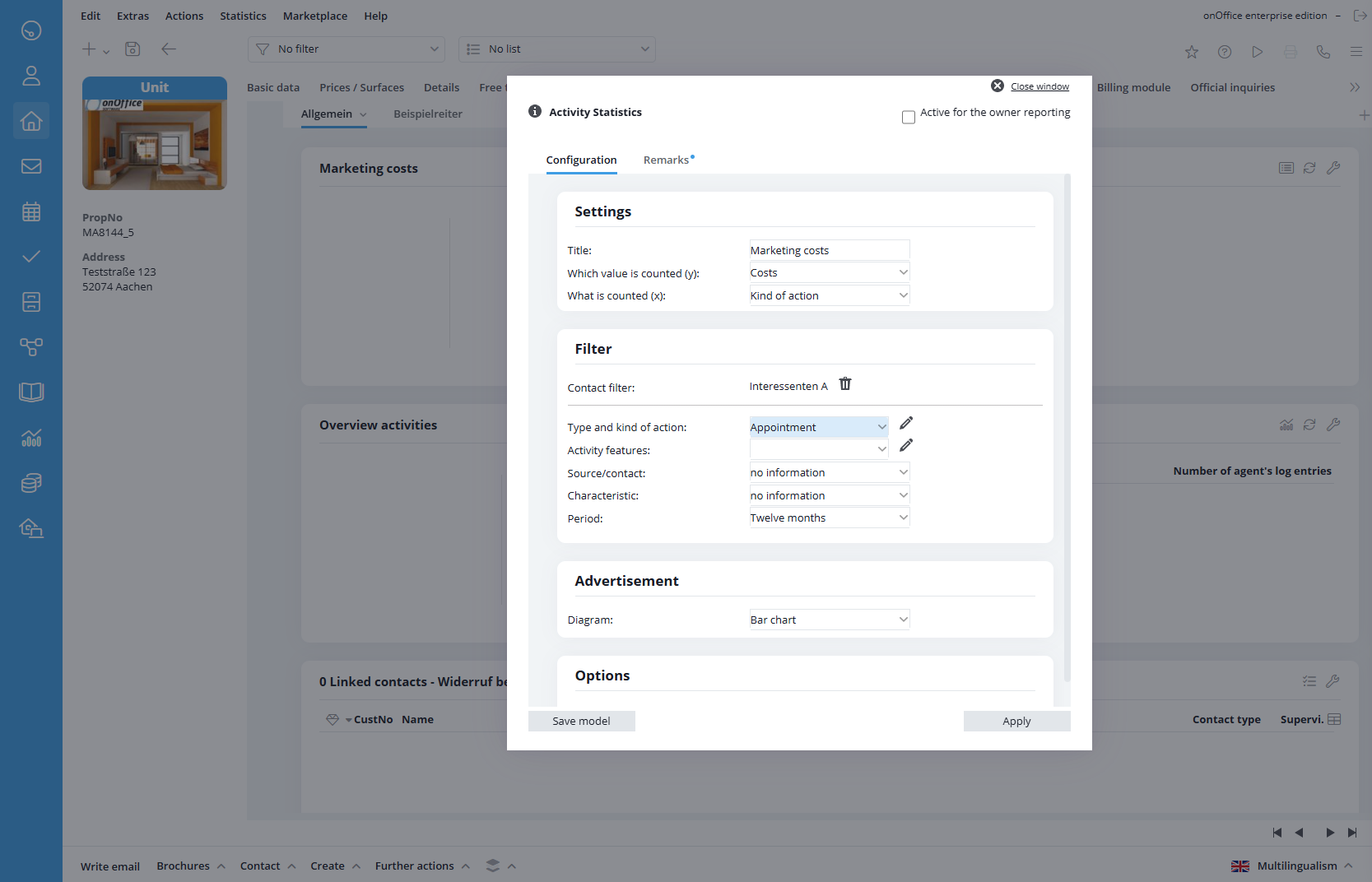Resource type: statisticWidgets
Reads the configuration of the statistics widgets from the statistics tab for properties. User right “Visible Property statistics” (Sichtbare Objektstatistiken) must not be set to “None” in order to have read access.
Parameter:
module
STRING. MANDATORY. Module. Only possible value:estate.
Example
{
"actionid": "urn:onoffice-de-ns:smart:2.5:smartml:action:get",
"resourceid": "",
"identifier": "",
"resourcetype": "statisticWidgets",
"parameters": {
"module":"estate"
}
}
Response parameter:
id
INTEGER. ID of the statistic widget.title
STRING. Title of the statistic widget.type
STRING. Type of the statistic widget. Possible values:statisticDetailReportingActivities(Widget type “Activity Statistics”) orstatisticDetailReportingItemRelatedRecordsList(Widget type “Assigned overview”).activeForReporting
BOOLEAN. Setting “Active for the owner reporting”.tab
STRING. Name of the statistic tab.configuration
OBJECT. Information about the configuration of the statistics widget. Please note that widgets of type “Assigned overview” have less information in theconfigurationresponse parameter, as these widgets have fewer settings.widgetType: STRING.diagramorlist. Setting “Display as table”.evaluationTarget: STRING. Setting “Which value is counted (y)”.evaluationType: STRING. Setting “What is counted (x)”.addressFilterId: INTEGER. Setting “Contact filter” or “Filter”. Filter ID of the selected filter.addressFilter: STRING. Setting “Contact filter” or “Filter”. Outputs the filter expression of the selected filter fromaddressFilterId. For some widgets, fixed filter expressions are set that are not a saved filter from enterprise, these filter expressions dont have aaddressFilterId.actionTypes: OBJECT. Action types of the statistics widget withid,typeandchildrenarray for the kind of types. Setting “Type and kind of action”.id0 andtype“” corresponds to the value “no information”.actionAttribute: ARRAY. Setting: “Activity features”.origin: OBJECT. Origin (Source/contact) of the statistics widget withidandvalue. Setting: “Source/contact”.attribute: OBJECT. Attribute of the statistics widget withidandvalue. Setting “Characteristic”.period: STRING. Setting “Period”.chartType: STRING. Setting “Diagram”.showSumRow: BOOLEAN. Setting “Display total line (only in table view)”.description: STRING. Tab “Remarks” of the statistic widget.
Response example
{
"status": {
"code": 200,
"errorcode": 0,
"message": "OK"
},
"response": {
"results": [
{
"actionid": "urn:onoffice-de-ns:smart:2.5:smartml:action:get",
"resourceid": "",
"resourcetype": "statisticWidgets",
"cacheable": true,
"identifier": "",
"data": {
"meta": {
"cntabsolute": 1
},
"records": [
{
"id": 275,
"type": "statisticWidgets",
"elements": {
"id": "275",
"title": "Overview activities",
"type": "statisticDetailReportingActivities",
"activeForReporting": false,
"tab": "Allgemein",
"configuration": {
"widgetType": "diagram",
"evaluationTarget": "targetAgentsLogCount",
"evaluationType": "typeAktionsart",
"addressFilterId": 119,
"addressFilter": "( ( `addressRelations`.`department` NOT LIKE '%%4%%' OR `addressRelations`.`department` IS NULL ) AND `adressen`.`AGB_akzeptiert` = '1' )",
"actionTypes": [
{
"id": 118,
"type": "Termin",
"children": [
{
"id": "57",
"type": "Beratung"
},
{
"id": "33",
"type": "Besichtigung"
}
]
},
{
"id": 194,
"type": "Immofeedback / Terminnachbereitung",
"children": [
{
"id": "224",
"type": "Rückmeldung Besichtigung"
},
{
"id": "277",
"type": "Rückmeldung Web-Exposé"
}
]
},
{
"id": 120,
"type": "Email",
"children": [
{
"id": "28",
"type": "Eingang"
},
{
"id": "29",
"type": "Ausgang"
},
{
"id": "169",
"type": "MLS Angebot versendet"
}
]
}
],
"actionAttribute": [
"Download",
"Downloadlink",
"Download1",
"externalMail",
"Kontakt zugefuehrt",
"agreedToDataStorage",
"cancelationConfirmationAgreementLink",
"storno",
"Exposeversand"
],
"origin": [],
"attribute": [],
"period": "",
"chartType": "bar",
"showSumRow": false,
"description": "Dieses Widget bietet eine Übersicht über die bisher getätigten Aktivitäten."
}
}
}
]
},
"status": {
"errorcode": 0,
"message": "OK"
}
}
]
}
}